Scan To Pay
Experience the speed & convenience of our Scan To Pay (STP) at our selected merchants.
How it works

Step 1
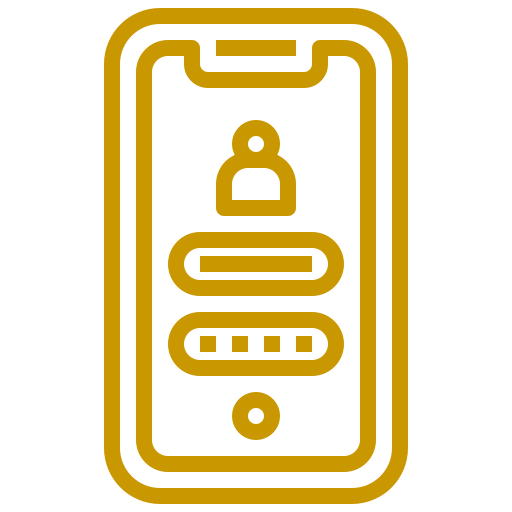
Tap 'Scan-To-Pay' and enter login details.
Step 3
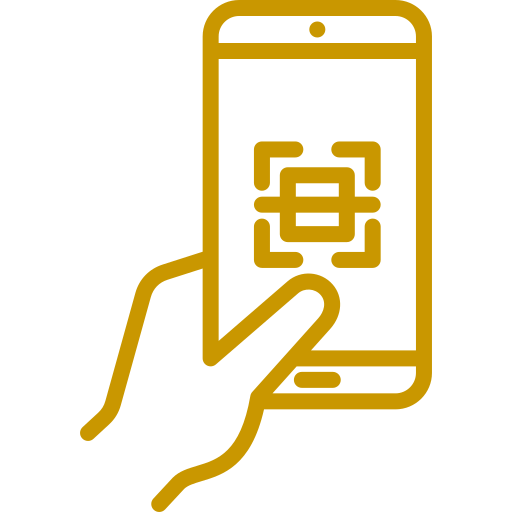
Scan the QR Code.
Step 2

Check payment details & confirm.
Step 4

Done! You'll get an instant notification.