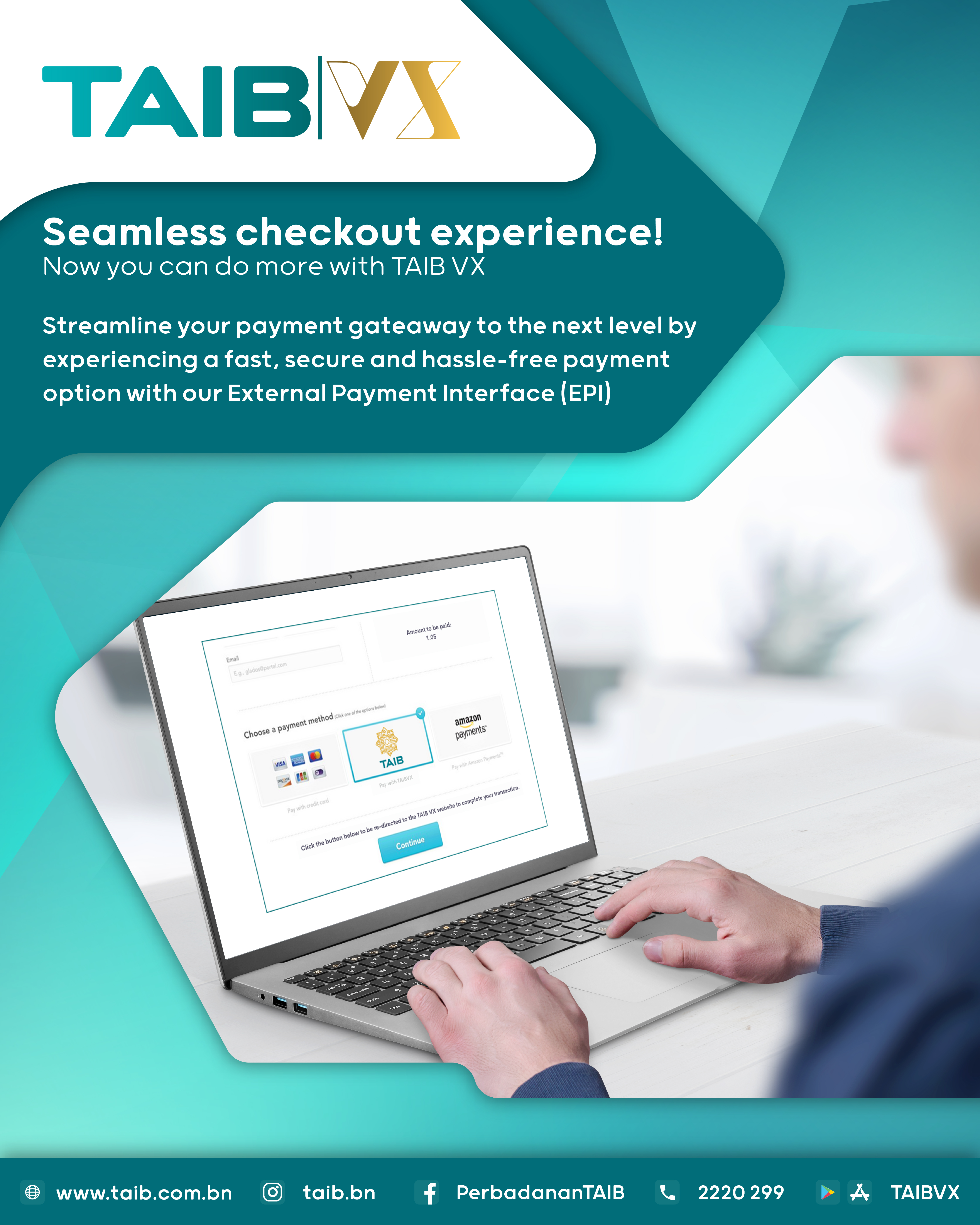TAIB External Payment Interface (EPI) Merchants
TAIB External Payment Interface (“EPI”) enables customers to perform online website checkout and make payment by selecting Perbadanan TAIB as the payment method.
How it works
Step 1
Go to merchant’s website, add to cart and perform checkout.
Step 2
Select TAIBVX as payment method.
Step 3
Login to TAIBVX.
Step 4
Select the account to pay from and click pay..
Step 5
Confirm payment details.
Step 6
Key in OTP and you’re done!
External Payment Interface Merchant Requirements:
External Payment Interface Merchant Application: